This blog post is the third of a new series that focuses on keeping you updated on our latest product enhancements, features and innovations. Click here to read the second blog post.
It’s 4:30 p.m. on a Friday, and the target company in a deal you’re working on just posted hundreds of documents to the virtual data room in response to your client’s most recent diligence request—the all-too-familiar “data dump”. The documents all need to be reviewed as soon as possible, and you also need to ensure that junior associates are completing their reviews within Kira using the same summary template, so that they are all looking for and analyzing the same provisions in their assigned agreements.
Sound familiar? Before panic sets in, check out our latest product enhancements.
2021 Update
Users with Kira administrator access can now make Kira worksheet templates available for others at their organization to use in different projects. This update means that Kira worksheet templates can be standardized across an organization, rather than relying on multiple individuals to all create the same template, with smart fields all in the same order, in connection with their reviews.
The changes have also made it easier for all users to find and add Kira smart fields to their worksheets. Smart fields are now searchable not only by name, but by description too. Also, users can now filter smart fields by their source (Kira built-in / Quick Study / Smart Field Sharing), type, or Smart Field Groups.
Worksheet Templates
What are Kira worksheets?
Worksheets are Kira’s solution for allowing multiple, different sets of analyses on the same set of documents—you can apply different worksheets to individual documents within a single project. This means that Kira can look for different sets of smart fields, for different use cases, on the same document set.
Once a document has been processed (to find instances of the selected smart fields in the documents), the results can be seen in the right side panel of the Document Viewer
Why are there templates? And why is there a new way to create worksheets?
Think of worksheet templates as a way to quickly populate, standardize, and share your worksheet with a pre-selected set of smart fields. The benefit of getting started faster with worksheets is one of the reasons we redesigned the worksheet creation process. Other benefits include:
- You spend less time on project setup and coordination;
- You can use an ordered list of smart fields on your worksheet on future projects without having to recreate from scratch; and
- Kira admins can implement firm/practice group review standards at a worksheet level.
What’s changed?
Kira admins and project owners creating worksheet templates will see a number of changes.
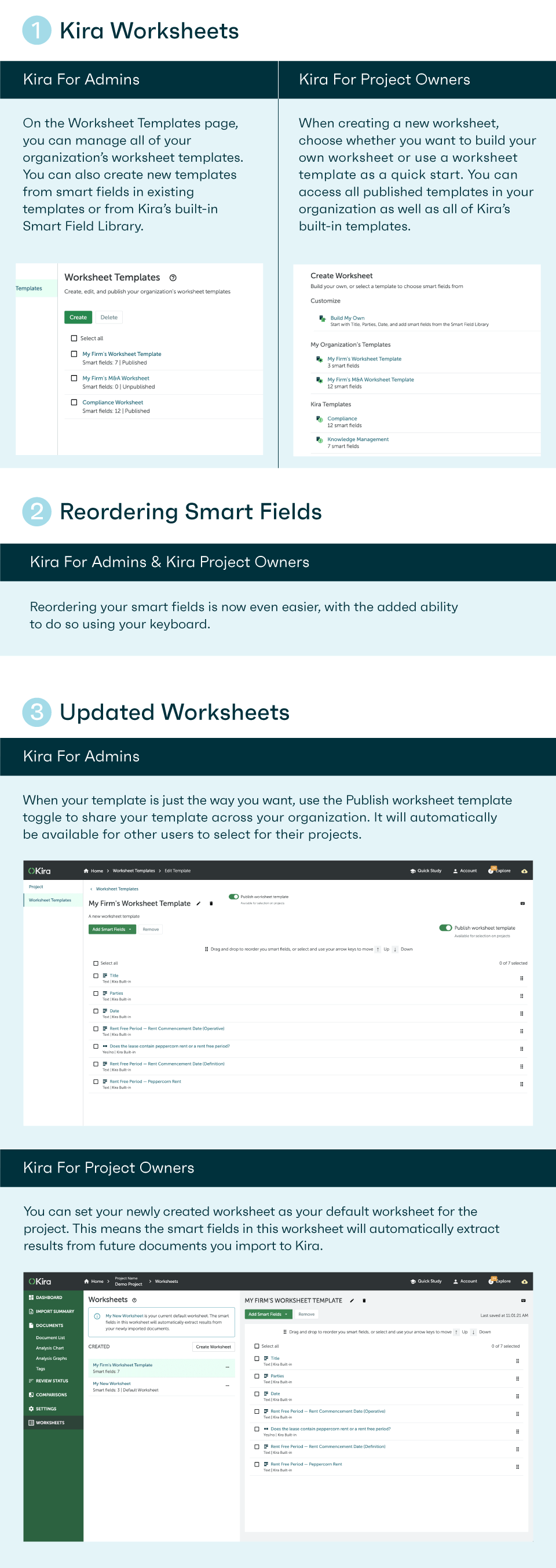
Smart Field Search
We’ve all been there when sleep-deprived—you need to add a smart field to your worksheet, but don’t have the exact name offhand. What to do?
We’ve made it easier to search for smart fields to add to your worksheet. Smart fields can be added from existing templates, or from the new Smart Field Library.
You can quickly find all fields available to you in the Smart Field Library by searching for a name or description. Or you can also filter smart fields by source, type, or Smart Field Groups. The Smart Field Library includes Kira’s over 1,200 built-in smart fields, your own custom fields created in Quick Study, and any fields you imported via Smart Field Sharing.
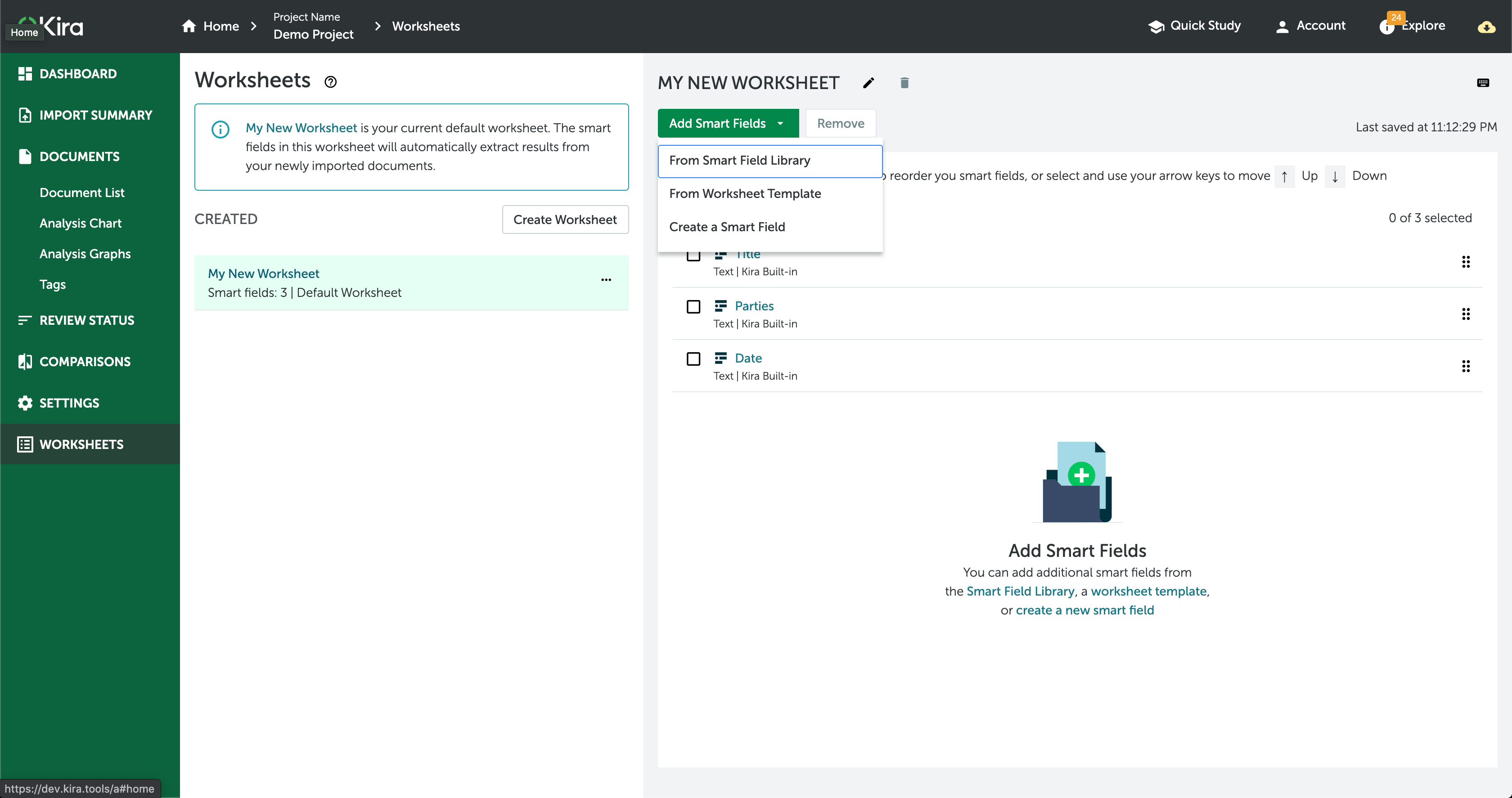
You can also create and add a new Quick Study smart field directly from here. With this update, you can now easily discover and work with smart fields better than ever before.
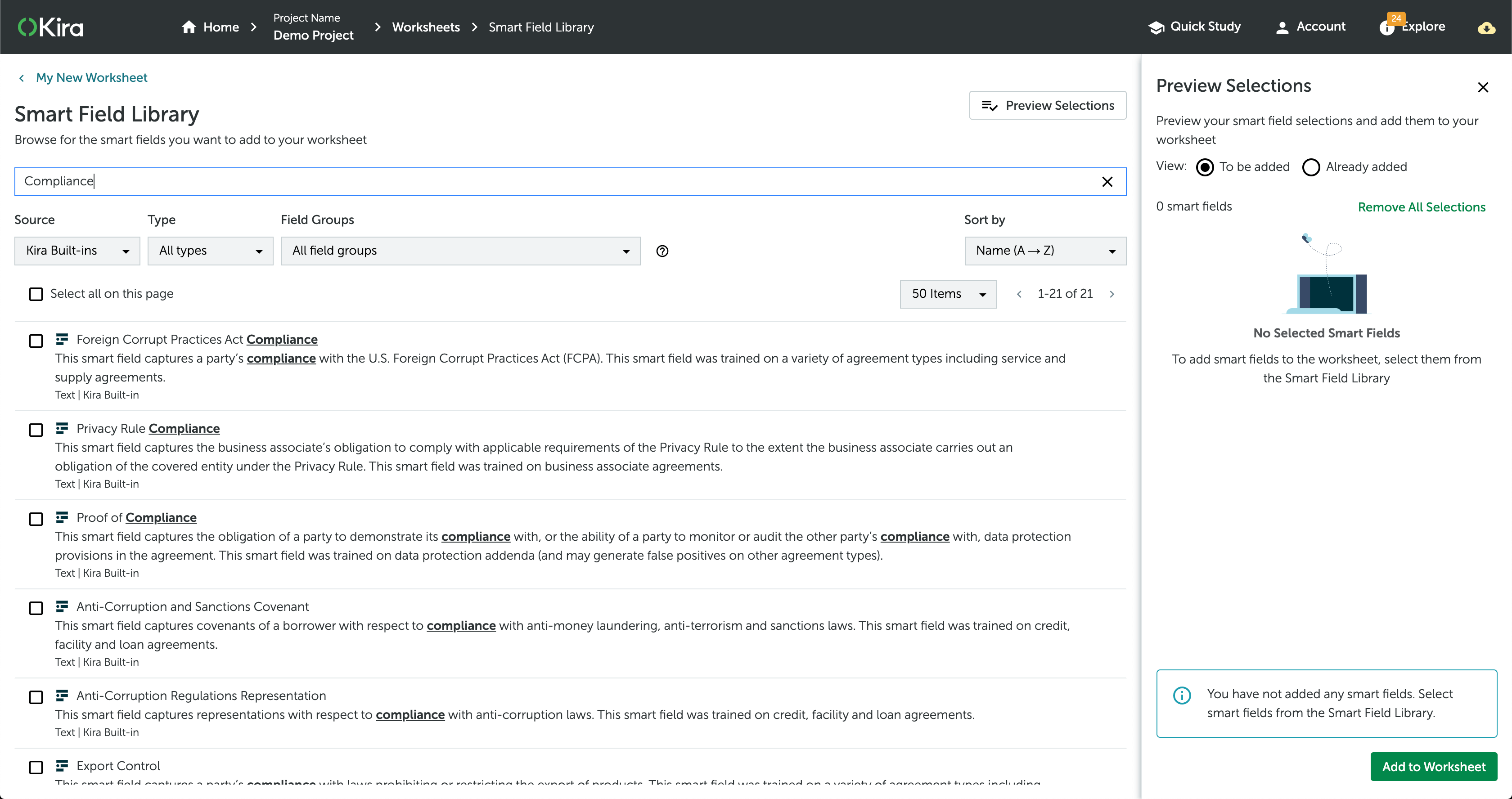
We hope you find these changes and enhancements helpful. If you have questions about them, please email us at support@kirasystems.com.
